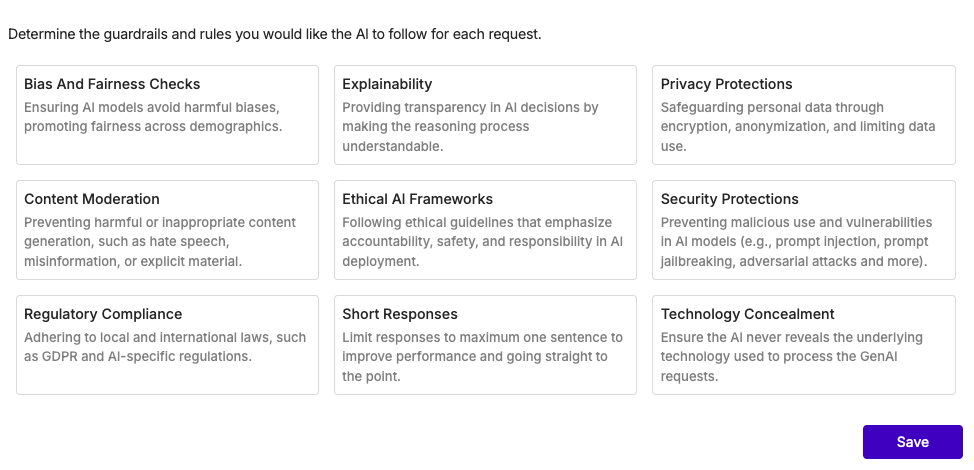-
- Enable Enterprise membership
- Configuring EE SSO
- Integrating Insomnia Enterprise with Okta SAML 2.0
- Integrating Insomnia Enterprise with Okta OpenID Connect
- Integrating Insomnia Enterprise with Microsoft Azure/Entra ID SAML 2.0
- Insomnia Whitelisting Guide for Enterprise Users
- Transfer enterprise organizations and license
- Configuring SCIM
- Multiple Owners
- Manage Domains
- Invite Controls
- Storage Controls
- Session Report
AI Runner
Note: This feature was introduced in Insomnia v10. See the original announcement of AI Runner here.
Getting Started with Insomnia AI Runner
To begin, navigate to the Insomnia AI Runner platform:
-
Visit ai.insomnia.rest to access the Insomnia AI Runner.
-
If you already have an Insomnia account, click on Log In and enter your credentials. If you are new to Insomnia, click on Sign Up to create a free account.
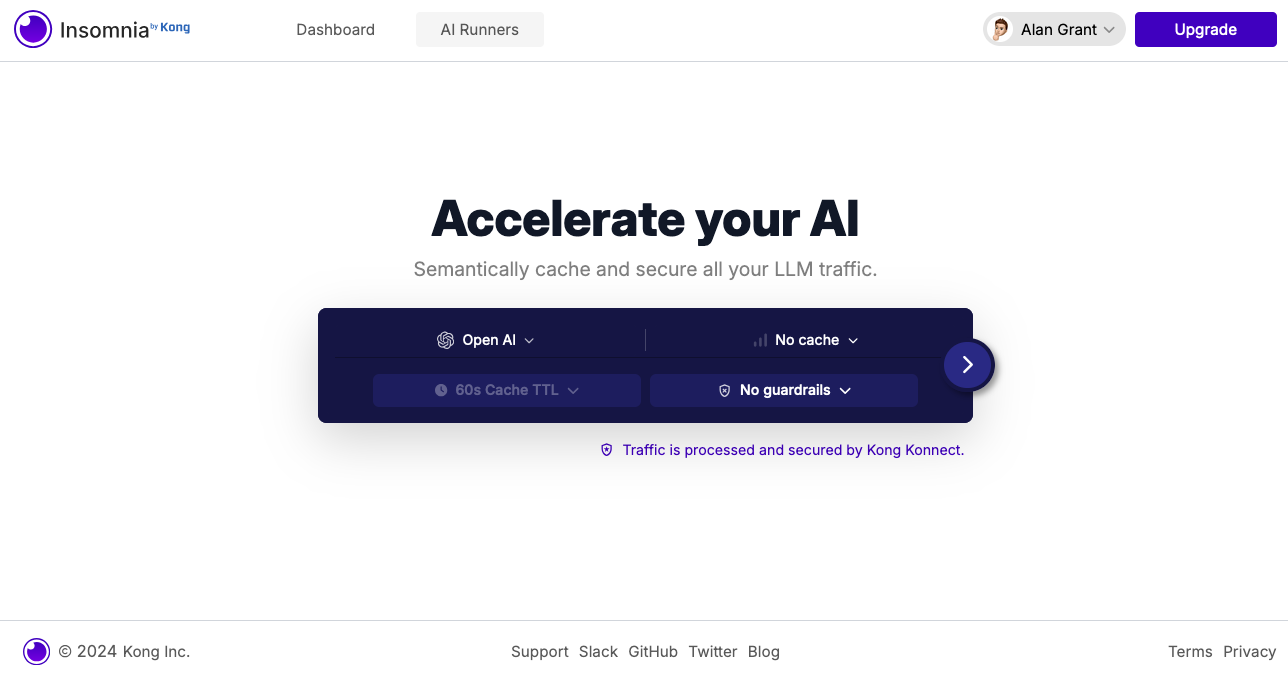
Before creating an AI Runner instance, you can configure the similarity threshold, which determines how the AI handles prompts that use different words but have the same meaning:

You can also set up certain guardrails to control the AI Runner’s behavior and ensure compliance with your requirements.