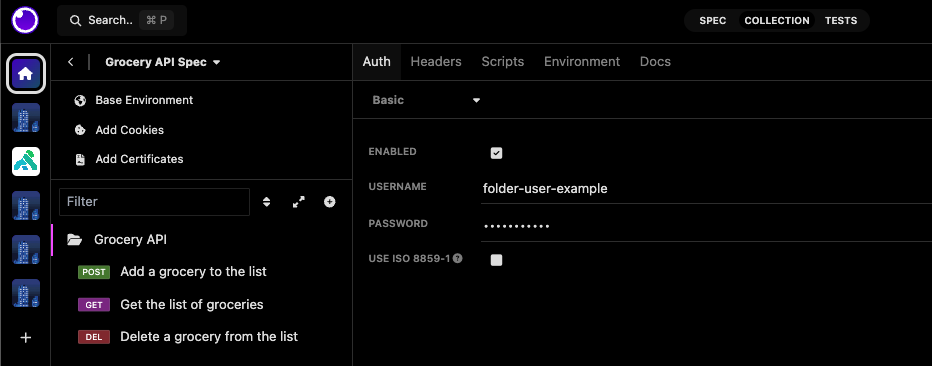-
- Enable Enterprise membership
- Configuring EE SSO
- Integrating Insomnia Enterprise with Okta SAML 2.0
- Integrating Insomnia Enterprise with Okta OpenID Connect
- Integrating Insomnia Enterprise with Microsoft Azure/Entra ID SAML 2.0
- Insomnia Whitelisting Guide for Enterprise Users
- Transfer enterprise organizations and license
- Configuring SCIM
- Multiple Owners
- Manage Domains
- Invite Controls
- Storage Controls
- Session Report
Folder-level Settings
Starting with the release of Insomnia 9.3.0, the concept of folder-level settings has been introduced.
It’s now possible to set, on a folder level, the following:
- Authentication.
- Headers.
- Pre-request and After-Response scripts.
- Environment variables.
- Docs.