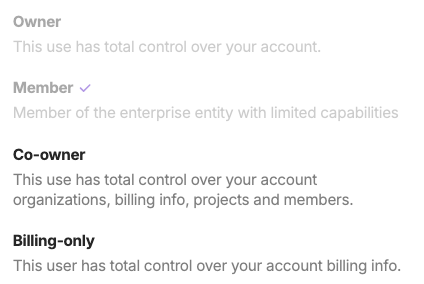-
- Enable Enterprise membership
- Configuring EE SSO
- Integrating Insomnia Enterprise with Okta SAML 2.0
- Integrating Insomnia Enterprise with Okta OpenID Connect
- Integrating Insomnia Enterprise with Microsoft Azure/Entra ID SAML 2.0
- Insomnia Whitelisting Guide for Enterprise Users
- Transfer enterprise organizations and license
- Configuring SCIM
- Multiple Owners
- Manage Domains
- Invite Controls
- Storage Controls
- Session Report
Multiple Owners
Note: This feature is only available for Enterprise subscriptions.
You can invite other users to become co-owners of your account and give them total or restricted access to all of your organizations, billing information, projects, and their members.
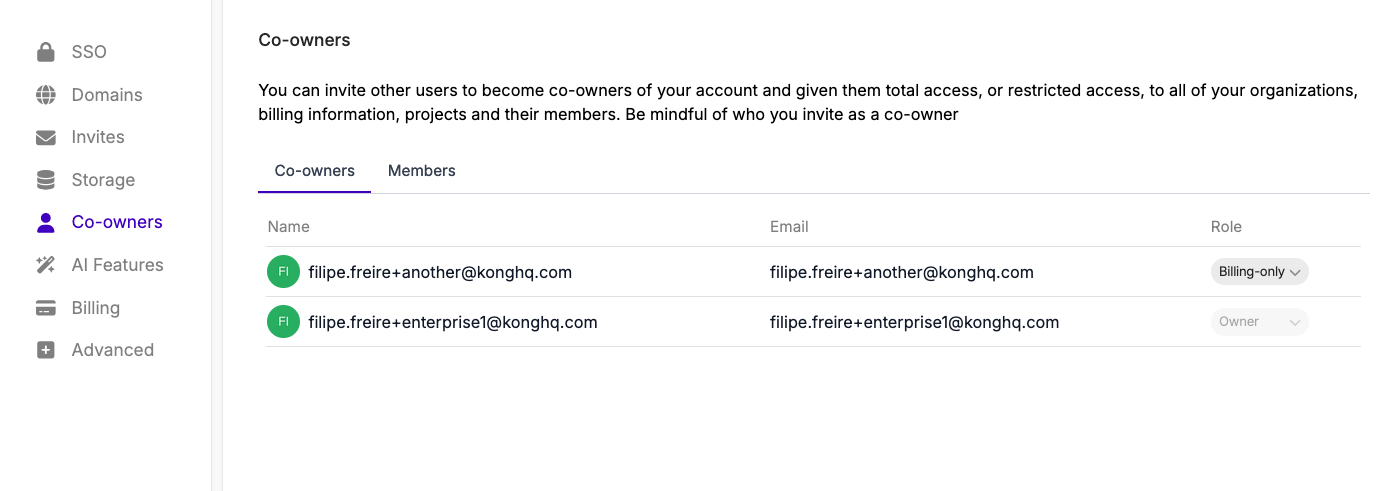
To make another user a co-owner, you’ll need to make them a member of your enterprise first (e.g., send an invite that they need to accept).
In your Enterprise Controls, go to Co-owners. Then go to Members and search for the member you want to make a co-owner.
You can also assign special “Billing Only” permissions to that member without granting them all the other permissions of owners.