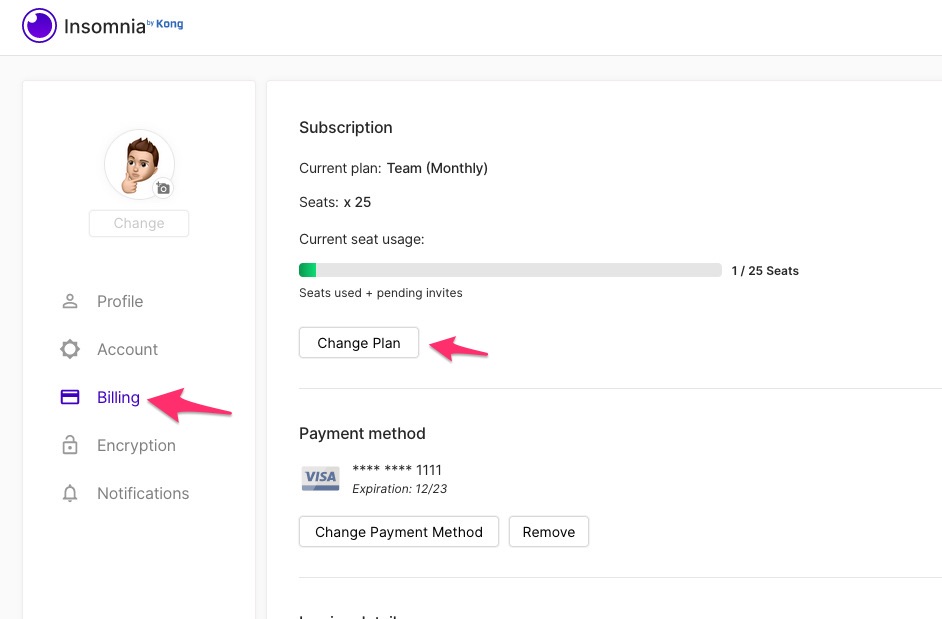-
- Enable Enterprise membership
- Configuring EE SSO
- Integrating Insomnia Enterprise with Okta SAML 2.0
- Integrating Insomnia Enterprise with Okta OpenID Connect
- Integrating Insomnia Enterprise with Microsoft Azure/Entra ID SAML 2.0
- Insomnia Whitelisting Guide for Enterprise Users
- Transfer enterprise organizations and license
- Configuring SCIM
- Multiple Owners
- Manage Domains
- Invite Controls
- Storage Controls
- Session Report
Insomnia Subscription Management
For those looking to alter their subscription—whether to upgrade, downgrade, or terminate it—or to modify the number of seats associated with their plan, please follow the steps below:
- Navigate to Insomnia Account Settings.
- Proceed to Billing.
- Click on Change Plan.